- Product Upfront AI
- Posts
- ⚡ The 15-minute setup that saves 15 hours weekly
⚡ The 15-minute setup that saves 15 hours weekly
The AI agents market has exploded while people debate whether AI is 'real.' Your competition isn't waiting...

Imagine…..
You sit down at your desk on Monday morning. You have an overflowing inbox in front of you. The emails are urgent and endless.
In your hand, you hold your phone. The phone feels heavy with stress and notifications.
How would you handle 47 unread emails without losing your mind?
First, you close your eyes and imagine it working differently.
What do you want to create?
Maybe a calm morning where emails sort themselves. Maybe a peaceful workspace where meetings are scheduled automatically. Maybe a smiling version of yourself with time for actual work.
You ask yourself questions. Should this cost thousands or the price of a daily latte? Should it take months to learn or 15 minutes to start? Should it be complicated with lots of technical setup or simple with just a few clicks?
When you start using AI agents, you do the same thing.
You think about the big problems first.
What tasks drain your energy every day? Who could handle them better than you? How will freeing up 10-15 hours weekly change your life?
Then you slowly add all the small automations that make work feel like magic.
Using AI agents is like hiring magic assistants that cost $100-300 monthly instead of $40,000 yearly salaries.
Let See How 78% of Organisations Already Built Their Digital Teams
The AI agents market exploded from $5.1 billion in 2024 to a projected $236 billion by 2034.

That's not a typo. We're watching the fastest technology adoption in human history.
Microsoft Copilot hit 33 million users.
Over 60% of Fortune 500 companies are already using it.
Early adopters report 10-15% productivity increases and 19% less burnout.
Your competition isn't waiting. McKinsey data shows organisations using AI average 3.7x return on every dollar invested.
The window for "early adopter advantage" is closing fast, but you can still catch up.
To make AI agents work well, you always keep things simple.
You make them handle tasks so boring that you'd rather do anything else.
You solve real problems that actually steal your time every single day.
Does this sound good to you?
I would suggest starting small. Really small.
Don't try to automate your entire business on your first try.
Pick one simple task that makes you groan every time you do it. Make it work really well. Then you can add more later.
This is how smart people join the 85% planning AI agent adoption by 2025:
Say what you want in clear, simple words
Pick only the most annoying task to automate first
Set up one small automation at a time, testing as you go
Want to see some real examples of how this works?
2 Real Examples of Simple AI Agent Projects
What NOT to do -
Example #1: "I need a complete business automation system with email management, calendar coordination, customer service responses, social media posting, financial analysis, inventory tracking, and advanced reporting with predictive analytics."
This is too much. You'll get overwhelmed. You'll never finish setting it up. You'll become part of Gartner's prediction that 40% of agent projects will get cancelled by 2027.
What TO do -
Example #1: "Handle my email inbox by sorting messages into 'urgent,' 'later,' and 'delete' folders automatically."
See the difference? The second one you can set up in 30 minutes. The first one would take months and probably crash.
Note: Always start simple. After your first automation saves you 2-3 hours weekly, you can add one new task at a time. This is how Microsoft Copilot users reached 72% adoption for first drafts and 45% reduction in email composition time.What NOT to do -
Example #2: "Create an AI-powered customer relationship management system that analyzes communication patterns and provides actionable insights using complex behavioral algorithms for enterprise-level optimization and predictive engagement modeling."
This might sound impressive, but it's too complicated. You don't even know what half these words mean yet.
What TO do -
Example #2: "Send a friendly follow-up email to new customers three days after they buy something from me."
This is something you can actually set up and use today. It solves a real problem in a simple way.
Note: Use words you would say to a friend. AI agents understand normal English much better than business jargon. Talk to them like you're talking to a smart assistant who wants to help.The Big Lesson:
Keeping your automations simple helps you actually use them. Complex setups usually never get finished because they're too overwhelming to start.
How to Work with AI Agents (Step by Step)
Think of AI agents as your helpful digital assistants who never get tired and never forget to do things.
Step 1: Explain Your Problem Like You're Complaining to a Friend
Instead of: "Implement an automated communication workflow system"
Say: "I'm drowning in emails every morning. I want something to read them first, and tell me which ones actually need my attention. The spam and newsletters can go somewhere else."
Step 2: Let the AI Agent Handle the Boring Stuff
Your AI agent will suggest how to solve your problem. It might say: "I'll check your emails every hour, sort them by importance, and send you a daily summary of what needs your attention."
Don't worry if you don't understand the technical details. That's the point.
Step 3: Ask Lots of Questions (This is Very Important)
Never just trust the automation without testing it. Always ask:
"What happens if you get an email that doesn't fit any category?"
"How do I know if something important gets missed?"
"Can I easily change this if my needs change?"
"What if I get 100 emails in one day instead of 20?"
Step 4: Test Everything and Fix Problems
Try your automation yourself. Send yourself test emails. Try to confuse it on purpose.
When something doesn't work (and it will!), describe what happened and ask: "This went wrong. How do I fix it?"
AI agents are amazing at learning from mistakes and getting better over time.
Essential AI Agent Tools That 78% of Organisations Use
For Email and Communication:
MindStudio: 90+ AI models, 100+ templates, 15-60 minute setup time. 10,000 free runs to start.
Microsoft 365 Copilot: $30/user/month. Used by 60% of Fortune 500 companies.
For Task Automation:
Gumloop: Drag-and-drop workflows, 100+ templates. $97/month for 30,000 credits.
Zapier Agents: Connects apps automatically. Part of the automation trend driving $42 billion market growth.
For Customer Service:
Klarna-style AI assistants: Reduced customer support volume by 66% and increased satisfaction by 30%.
Conversational agents: 45.8% of organisations use these for support functions.
For Content and Research:
AI writing tools: Marketers save 3 hours per content piece and 2.5 hours daily.
Research agents: Process information 70% faster than manual methods.
Your Detailed Weekly Automation Plan (Based on Real Success Data)
Monday (30 minutes): Pick One Task That Takes 2+ Hours Weekly
Choose something from these proven categories:
Email management (72% of users see immediate results)
Customer follow-ups (15% higher conversion rates)
Content creation (3 hours saved per piece)
Calendar scheduling (45% time reduction)
Data entry and organisation
Ask yourself: "What task makes me want to hide under my desk?"
Tuesday (45 minutes): Set Up Using Proven Tools
Pick MindStudio for beginners (10,000 free runs) or Gumloop for business workflows.
Don't try to make it perfect. Just make it work.
Target: Join the 85% planning AI adoption by following simple templates.
Wednesday (30 minutes): Test Like the 33 Million Users Do
Try to confuse your automation. Give it weird inputs. See what happens when things go wrong.
This isn't being mean to your AI agent. This is ensuring you get the 3.7x ROI that successful organisations report.
Thursday (30 minutes): Optimise for Real Results
Make adjustments based on testing. Add simple rules for edge cases.
Target metrics: 10-15% productivity increase and 19% less burnout (Microsoft Copilot data).
Friday (15 minutes): Measure Your Time Savings
Track actual hours saved. Was it worth the $100-300 monthly investment?
If yes, plan your next automation. If no, simplify or try a different approach.
Weekend (15 minutes): Plan Your Digital Team Growth
Saturday: Share your results. Join the community of people reclaiming their time.
Sunday: Plan next week's automation. Remember: 90% of hospitals will adopt AI agents by 2025. Every industry is transforming.
Total time needed: 2.5 hours spread over one week. Expected return: 5-10 hours weekly time savings within 30 days.
Want to Build Your Own Agent From Scratch?
If you're the type who likes building things yourself instead of using pre-made tools.
Microsoft has released a free one-hour course called "AI Agents for Beginners."
You'll learn how to give agents memory, connect them to real apps, make them work as teams, and deploy them for actual users.
Before You Go
I want to know what you will automate first?
What boring task are you finally going to eliminate?
Reply to this email and tell me about it.
I read every single message, and I love celebrating wins with people who are just starting to reclaim their time.
New reader?
Subscribe here to get more AI insights that actually make sense.
Thanks for reading, thinking, and engaging.
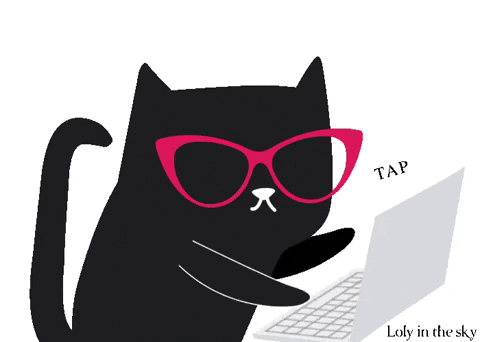
Reply