- Product Upfront AI
- Posts
- 🤫 I've been wasting time on AI image generation
🤫 I've been wasting time on AI image generation
Turns out there's a tool that compares Midjourney, DALL-E, FLUX, and 5 others with ONE prompt.

Hey, Want to Test 8 AI Image Generators at Once Without Losing Your Mind?
Okay, so Tuesday afternoon, I'm trying to generate a hero image for a client website.
I start with Midjourney. Looks good. But maybe DALL-E would be better?
So I open that. Wait, what about Stable Diffusion? And didn't someone say Imagen is amazing now?
45 minutes later, I have 12 browser tabs open, three different subscriptions billing me, and absolutely no idea which output is actually best.
Sound familiar?
Yeah. We've all been there.
Here's what I discovered: There's a tool that lets you compare 8+ AI models side by side with one prompt. Same idea, different models, instant comparison.
It's called Design Arena, and honestly? I didn't think something this useful could be free.

Let me show you how it works.
The Problem Nobody's Talking About
Every week, a new "best AI image generator" drops.
Midjourney v6? Amazing.
DALL-E 3? Revolutionary.
Stable Diffusion XL? Game-changing.
Flux? The new king.
Imagen 3? Google's comeback.
Cool. But here's the thing: Different models are better at different stuff.
Midjourney crushes artistic portraits. DALL-E handles text better. Flux is weirdly good at hands. Stable Diffusion gives you more control.
So when you need "the best output," you actually need to test multiple models. Which means:
Sign up for multiple services
Copy-paste the same prompt 8 times
Wait for each to generate
Screenshot everything
Compare manually
Forget which one came from where
Give up and use the first thing that looks okay
I've done this. You've done this. It's exhausting.
What Design Arena Actually Does
Here's the clever part:
You type one prompt. The tool generates outputs from multiple AI models simultaneously. Then shows them side by side so you can compare and pick your favourite.
Sounds simple. It is simple. That's why it works.
Here's what you can generate:
Images (obviously)
Videos (yes, really)
Websites (full layouts)
Slide decks
Logos
3D models
Even games (this one's wild)
But I'm most interested in the image comparison, so that's what I tested on Tuesday.
How I Actually Used This
The Setup:
I wanted a hero image for an AI security article. Needed something dramatic but professional. Futuristic but not cliché.
Instead of my usual "try Midjourney, hope it works" approach, I tried Design Arena.
My prompt:
"Ultra-detailed, hyperrealistic portrait of a majestic horse running through a misty field at sunrise, golden light shining through the fog, soft dust trails behind, cinematic composition, natural motion blur, glossy mane flowing in the wind, captured with a Canon EOS R5 and 85mm lens, 8K resolution, masterpiece, photorealistic, volumetric lighting, depth of field"
(Okay fine, I borrowed that prompt from their tutorial. But it's a good one.)
What happened:
Hit Enter.
Wait about 10 seconds (not minutes, seconds).
Two images appear side by side. One from GPT-Image. One from FLUX.
Below each: "I prefer left" or "I prefer right" buttons.
I click the one I like better.
Instantly, two new images appear. Different models this time. Maybe Imagen vs Stable Diffusion.
Vote again. New pair. Vote again. New pair.
After 2 minutes, I've compared 10+ different outputs without opening a single new tab.
The Part That Actually Impressed Me
It's not just about speed (though that's nice).
It's about making better decisions.
When you generate one image, you don't know if it's good or just "first thing that worked."
When you see eight versions side by side, patterns emerge:
Model A nails lighting but struggles with composition
Model B gets faces right but colors are off
Model C is weirdly perfect at this specific style
You start understanding which models work for which tasks.
Tuesday's discovery: For photorealistic portraits with dramatic lighting, Imagen crushed it. For artistic/stylised versions of the same prompt, Midjourney won. For technical accuracy (like getting the horse anatomy right), FLUX was best.
I wouldn't have known that from one model alone.
How to Actually Use This Thing
Step 1: Go to Design Arena
It's free (as of now). No sign-up required to test (though you'll need an account to save results).
Homepage has a big prompt bar and mode selector: Image, Video, Website, Slides, Logo, 3D, Games.
Pick Image (or whatever you need).
Step 2: Describe What You Want
Click the prompt bar. Type your idea.
Pro tip from testing: Be specific.
Bad prompt:
"a horse"
Good prompt:
"photorealistic horse running through misty field at sunrise, cinematic lighting, 8K resolution"
Better prompt:
"Ultra-detailed, hyperrealistic portrait of a majestic horse running through a misty field at sunrise, golden light shining through the fog, soft dust trails behind, cinematic composition, natural motion blur, glossy mane flowing in the wind, captured with a Canon EOS R5 and 85mm lens, 8K resolution, masterpiece, photorealistic, volumetric lighting, depth of field"
The more specific you are, the better the models understand what you want.
Press Enter or click Generate.
Step 3: Compare the Results
Wait about 10 seconds.
Two images appear. Different AI models created them.
Below each: "I prefer left" or "I prefer right"
Click your favorite.
Immediately, two new images appear from different models.
Vote again. And again. And again.
Each vote:
Helps you find the best output
Teaches the system which models work better for each task
Gives you more options to choose from
After 5-6 comparisons, you'll have seen 10+ different versions of your prompt.
Step 4: Download Your Favorites
When you're done comparing (or just tired of clicking), look top-right: "View All Results"
Click it.
You see a grid of every image generated in your session.
Hover over any image → two icons appear:
Download (arrow) - saves to your computer
Expand (square) - view full resolution
Click Download on any you want to keep.
That's it. No subscriptions to manage. No switching between tools. Just download and use.
What I Actually Use This For
Use Case 1: Client Presentations
Instead of showing one option, I show three variations from different models:
Artistic version (Midjourney)
Photorealistic version (Imagen)
Stylized version (FLUX)
Client picks. I deliver the exact style they want. Nobody wastes time on revisions.
Use Case 2: Testing Prompt Quality
When I think I have a good prompt, I run it through Design Arena.
If all models produce similar results → Good prompt.
If results are wildly different → Prompt needs work.
Faster than trial-and-error with one model.
Use Case 3: Understanding Model Strengths
I'm building a mental database:
Faces → Imagen or Midjourney
Text in images → DALL-E
Hands (yes, really) → FLUX
Artistic styles → Midjourney
Technical accuracy → Stable Diffusion
This helps me pick the right tool for each project instead of defaulting to "whatever I used last time."
What This Doesn't Fix (Yet)
Real talk:
The free tier has limits. After X comparisons (varies), you'll need to sign up or wait. Not a dealbreaker, but worth knowing.
You can't control model-specific settings. With Midjourney, I can adjust stylise values, chaos levels, etc. Here, you just get default settings from each model. Great for quick comparison, less control for fine-tuning.
Results vary wildly. Sometimes you get 8 amazing options. Sometimes you get 6 mediocre ones and 2 good ones. Depends on the prompt and what you're making.
No bulk editing. You can't say "make all of these 20% brighter" or "apply this style to all outputs." It's generate → compare → download. One at a time.
Am I still using it? Yes.
Do I still use Midjourney directly for serious projects? Also yes.
Is this replacing my existing tools? No.
Is it supplementing them really well? Absolutely.
What to Do Next
If you want to test this:
Go to Design Arena
Click "Image" (or whatever mode you want)
Paste a detailed prompt
Compare results
Download your favorites
Takes about 5 minutes to get useful results.
If you're sceptical:
Fair. I was, too.
Try it with a prompt you've already run through Midjourney or DALL-E. Compare Design Arena's outputs to what you already have.
If it's not better/faster/more useful, delete the bookmark and move on.
But if it saves you 20 minutes of tab-switching hell? Worth it.
Quick question: What's your current workflow for comparing AI-generated images?
A) I don't compare, just use the first thing that works
B) Open 5+ tabs and compare manually (hello, Tuesday me)
C) I have a system but it's exhausting
D) I'm intrigued by this whole thing you just described
E) I already use Design Arena and you're late to this party
Hit reply with your letter. Bonus points if you share which AI model you think is actually best right now (I'm collecting opinions for next week).
That’s all for today
P.S. - The website generation mode is wild. It creates full layouts from a single prompt.
I tested "minimalist SaaS landing page for AI security tool" and got 4 different designs in 15 seconds.
None was perfect, but all were solid starting points. More on that next week if you're interested.
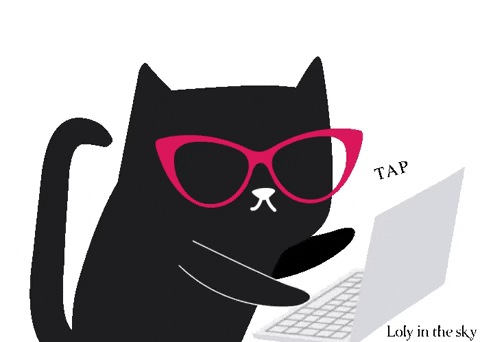
Reply