- Product Upfront AI
- Posts
- ChatGPT Just Made Your AI Chats Way More Organized
ChatGPT Just Made Your AI Chats Way More Organized
Learn How to Run Meta's Llama 3.3 70B on Your Laptop
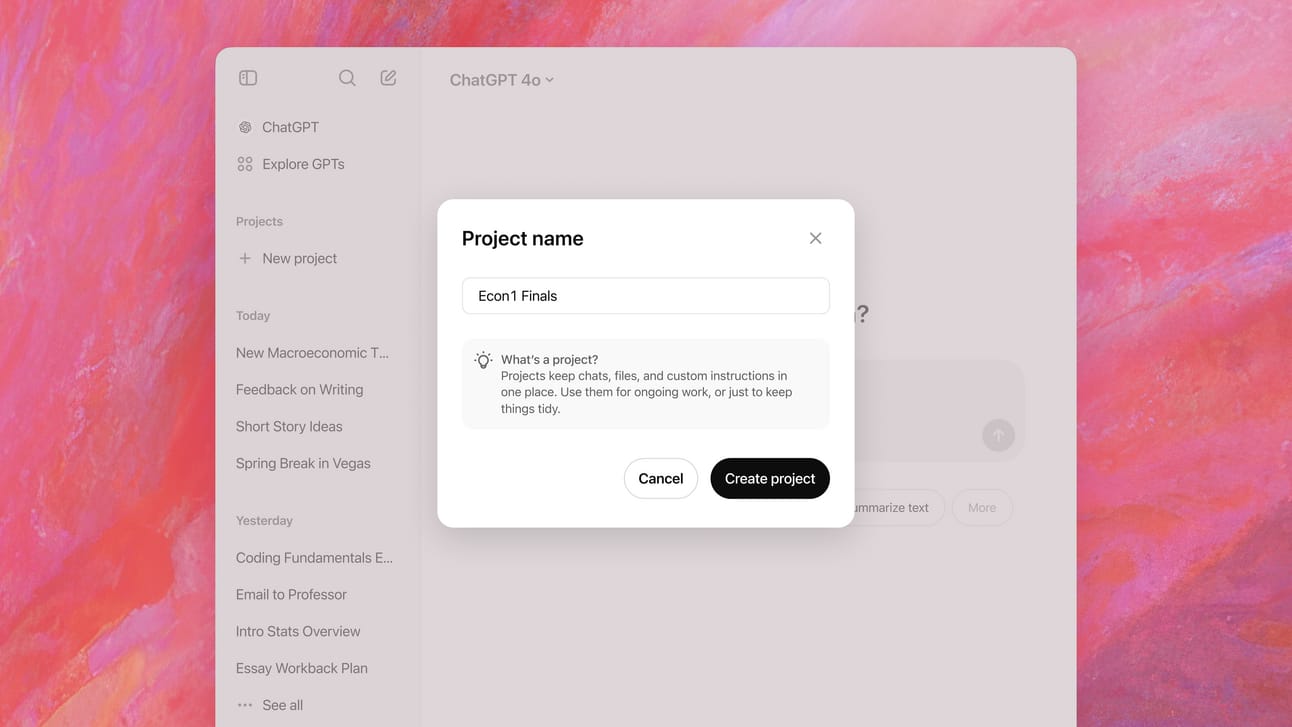
Hey there!
The AI world is on fire right now.
ChatGPT just casually dropped the ability to see what you show it (yes, actually see!), while Apple's making power moves with their new AI features for iOS.
It's like every tech giant decided to stuff our stockings with AI goodies this holiday season...
Speaking of gifts, OpenAI's been on a roll with their "12 Days of Shipmas," finally giving us those Project features we've been begging for.
And while everyone's busy showing off their new toys, Meta quietly dropped Llama 3.3 70B that's powerful enough to run on your laptop.
Buckle up as we've got all the details in this week's roundup.
What’s Inside Today’s Newsletter
🪰 Buzz Around AI
🪄 AI Creation
🔹 AI Learning
♨️ What’s Hot In AI
📰 AI News
Read time: 10 mins
🪰 Buzz Around AI
ChatGPT Can Now See What You Show It!
I've got some exciting news to share with you today.
Remember ChatGPT's voice chat feature?
Well, it just got way cooler now it can see what you're showing it!
I have gone through OpenAI's announcement of their event, and I couldn't wait to tell you about this update.
If you're using ChatGPT's voice feature, you can now show it videos or share your screen, and it'll understand exactly what you're looking at.
The details:
Show ChatGPT anything through your camera or screen while chatting - it will see and understand it in real-time
Just tap the new video icon in your app to start showing things, or pick screen sharing from the menu
If you have ChatGPT Plus, Pro, or Team, you can try it now. Enterprise and Education users get it in January
As a fun holiday treat, you can now chat with Santa's voice until early January
Why it matters:
This is huge ChatGPT started as text-only, then got a voice, and now it can see!
This comes right after Google's Gemini launch, showing how fast visual AI is moving forward.
Being able to show things to AI while we talk to it opens up so many new ways to use it in our daily lives.
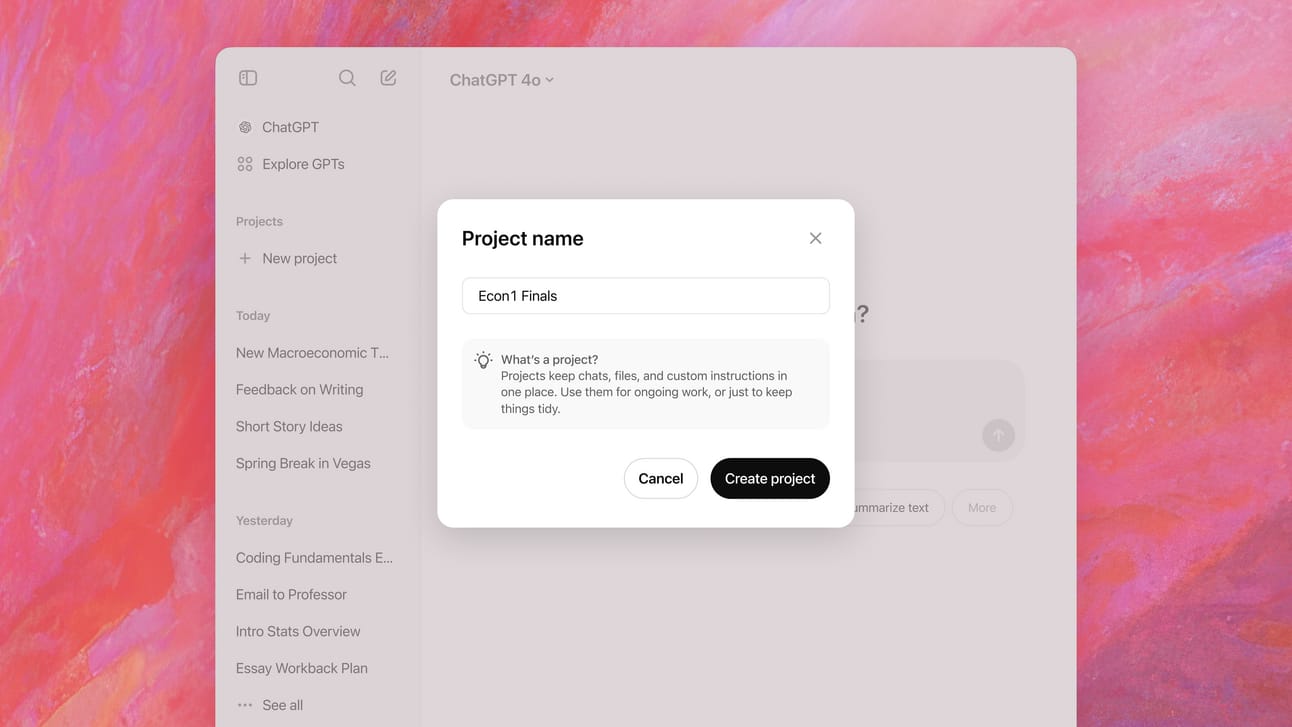
What else?
Teams users and most Plus/Pro subscribers get first dibs starting today
Enterprise and Education folks will have to wait until 2025 (shocking)
European Plus/Pro users? Well, they'll get it "as soon as possible"
Works on mobile, desktop, and chat.openai.com (if everything goes according to plan)
ChatGPT Just Made Your AI Chats Way More Organized
OpenAI dropped Day 7 of their "12 Days of Shipmas" with a feature we've all been begging for - Projects.
No more endless scrolling to find that one perfect chat!
The details:
Think of Projects as smart folders that keep your related chats, files, and instructions in one colourful package
Available now for Plus, Pro, and Teams users (free users, you'll get it "soon")
Enterprise and Education users get access in early 2025, and European users... well, you know the drill
You can create color-coded projects, drag in old chats, add files, and set custom instructions for each project
The cool stuff you can do:
Mix Projects with a web search for real-time info
Create documents in Canvas using your Project's context
Search through all your project conversations at once
Set different instructions for different types of work
Why it matters:
If you're a ChatGPT power user, this is huge.
Projects basically work like Claude's organization system (if you've tried that), making it way easier to keep your AI conversations sorted.
🪄 AI Tools

Image source @Lexica
Opus Clip: A generative AI tool that turns long videos into short clips with one click. It’s powered by OpenAI.
HoopsAI: Provides real-time trading insights and analysis for retail investors.
Fathom: A free AI meeting assistant that records, transcribes, highlights, and summarizes video calls. It boosts productivity and eliminates manual note-taking.
Getty Images: An AI image generator that lets users create custom visuals using text prompts.
🔹AI Learning
How to Run Meta's Llama 3.3 70B on Your Laptop
Meta's Llama 3.3 70B just launched and is being compared to GPT-4.

It's powerful enough to run on your laptop, offering impressive results like writing web apps, generating SVG graphics, and handling complex tasks.
Requirements:
A laptop with at least 64GB of RAM (Simon Willison tested it on a 64GB MacBook Pro M2).
About 42GB of free storage space.
Steps to Run Llama 3.3 70B:
Download LM Studio:
Go to the LM Studio website and download the software.
Onboard Setup:
Open LM Studio and complete the onboarding process.
Search for the Model:
After onboarding, go to the Discover section in LM Studio.
Search for “Llama 3.3 70B” in the models list.
Download the Model:
Click the download button (Note: it's a large download of 42GB).
Start Using the Model:
Once the download is complete, click “Chat” to start using Llama 3.3 70B.
Helpful Tips:
If you're new to Llama, the intro and prompt template provided in the app will help you get started with your first tasks. View here
♨️ What’s Hot In AI
Apple Intelligence launched with iOS 18.2, bringing AI features to iPhone, iPad, and Mac.
If you have an iPhone 15 Pro/16 or newer, an iPad with A17 Pro/M1+, or a Mac with M1+, you can use it.
In the EU, the rollout starts in April 2025.

Here’s what’s new:
Image Playground: Built-in DALL-E style image generator, works in Messages, Notes, and more.
Genmoji: Create custom AI emojis from text or photos.
Image Wand: Turns sketches into polished art and generates images based on note context.
Visual Intelligence: Point the camera at anything for instant analysis (iPhone 16 only).
Writing Tools: New “Describe Your Change” feature for text editing.
The big news is ChatGPT integration. Here’s how it works:
Say “Ask ChatGPT” or double-tap the Command key.
No account is needed and complete privacy (no data storage, hidden IPs).
Camera integration for visual questions.
Full document/image understanding.
One tap continues in the ChatGPT app.
OpenAI and Apple demoed the integration by:
Analyzing a 49-page document instantly.
Generating a pie chart from technical analysis.
Using the camera for live object analysis.
Continuing interactions in the ChatGPT app.
📰 AI News
Pika 2.0 is live!
The new feature is “Scene Ingredients.” You can upload your characters, objects, and locations to create custom shots for videos. Check out the demos.
Google has announced Android XR, a new operating system powered by Gemini for mixed reality systems. Samsung will launch the first compatible headset, codenamed ‘Project Moohan,’ in 2025.
Nick Turley, head of product at ChatGPT, shared in an interview with The Verge that chat-based interactions might soon feel as outdated as ‘90s instant messaging.
Amazon Prime Video introduced a new ‘AI Topics’ beta feature. It uses machine learning to group and recommend content based on viewers' interests and watching habits.
That's all the cool AI news for this week!
ChatGPT can now see things we show it, Apple's phones are getting smarter, and there are lots of new fun tools to try.
It's a lot to take in, but don't worry—we're here to help you understand it all.
More exciting things are coming soon!
Until next week, keep playing with these new toys.
Bye! Bye!
Reply