- Product Upfront AI
- Posts
- 🤖 Build your first AI research agent today
🤖 Build your first AI research agent today
No coding required. Replaces expensive freelancers. 2 hours to set up. Here's how...a
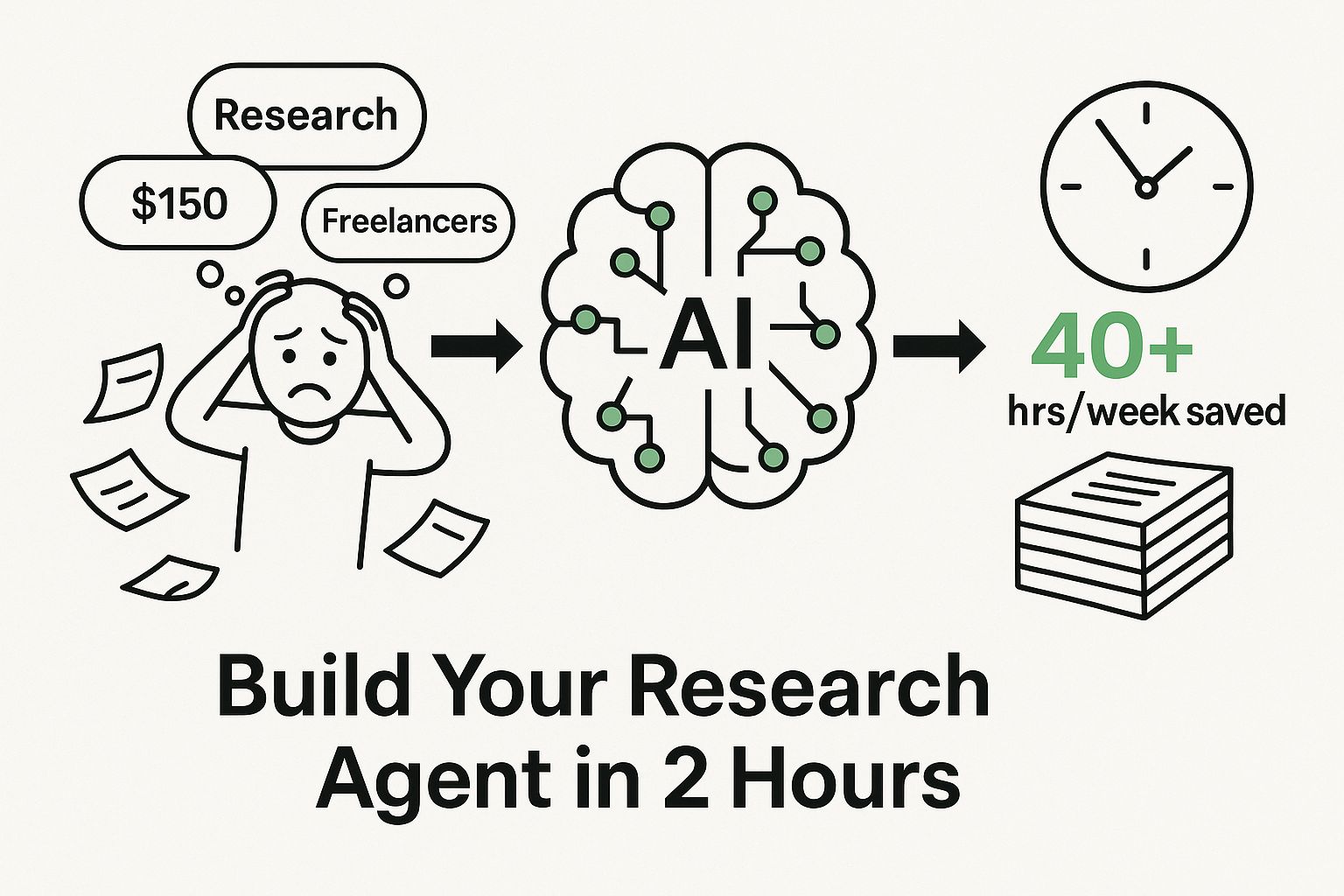
Welcome back!
In our last edition, we explored what AI agents are, discovered the power of n8n and MCP, and understood why this technology is revolutionising how we work.
If you haven’t read it, you can read it right now will just take 5 mins.
Today, we're rolling up our sleeves and actually building one.
🧠What We're Building Today
Today, we're building a powerful research and content creation agent that will transform how you handle information gathering and content production.
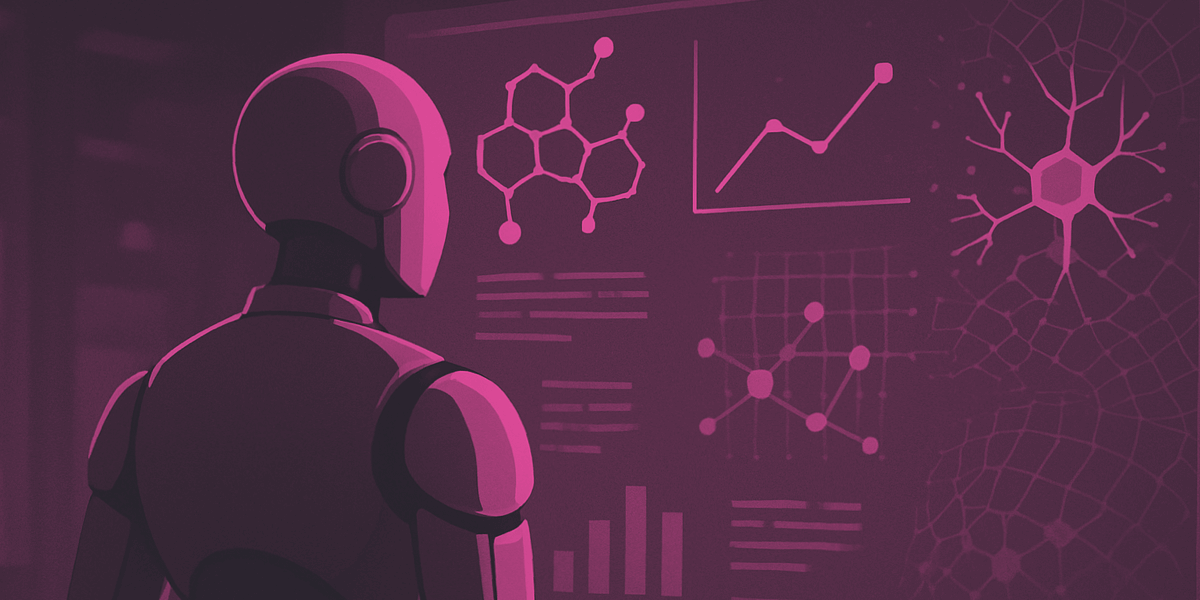
Source: aixplain
This AI assistant will:
Research any topic across multiple online sources
Analyse and synthesise information from articles, reports, and websites
Create comprehensive summaries and insights
Generate well-structured content based on research findings
Automatically format and organise everything into professional documents
Imagine this: You type "research AI chatbot market" and go grab coffee.
30 minutes later, you have a 10-page market analysis in your Google Drive.
Complete with competitor breakdown, market size, trends, and actionable recommendations.
That's what we're building. And it takes about 2 hours to set up.
Step 1: Get Your Tools Ready (20 minutes)
Your AI Brain
You need something smart enough to analyse research and write reports.
Go with OpenAI:
Hit up platform.openai.com
Create account, add $20-30 (research uses more tokens)
Grab your API key
Save it somewhere safe
Pro tip: Use GPT-4o. It's worth the extra cost for research quality.
Watch this video to learn how you can get your API keys
Your Building Platform
Get n8n cloud:
Visit n8n.cloud
Start free trial
Poke around the dashboard
Takes 5 minutes. Seriously.
Connect Your Apps
Google Drive (where reports get saved):
Click "Credentials" in n8n
Add "Google Drive"
Connect your account
Test it
You can read this article to know how to connect it: Click here
Gmail (for notifications): Same process. Connect and test.
Done? Good. Now we build.
Step 2: Build Your Research Machine (45 minutes)
The Plan
We're building a market research assistant that:
Takes your research topic
Searches the entire internet
Creates professional reports
Saves everything to Drive
Emails you when done
Start Your Workflow
Click "Add Workflow" in n8n
Name it "Research Machine"
You'll see a blank canvas
Add the Trigger
Click "+" and find "Manual Trigger"
Add a text input called "research_topic"
This is where you'll type what to research
Simple. You type, it researches.
Add Web Search
Time to give your agent eyes on the internet.
Add "HTTP Request" node
Set it up for Tavily search:
Method: GET
URL:
https://api.tavily.com/searchAdd your Tavily API key in headers
Get the Tavily key from tavily.com (free tier works)
Add the AI Brain
This is where magic happens.
Add "AI Agent" node
Connect it after a web search
Configure it:
Model: GPT-4o
API Key: Your OpenAI key
System Prompt:
You're an expert market researcher.
Take the search results and create a professional report with:
1. Executive Summary (3 key findings)
2. Market Overview
3. Key Players & Competitors
4. Trends & Opportunities
5. Recommendations
Write like a consultant. Use bullet points. Cite sources.
Make it actionable.Save the Report
Add "Google Drive" node
Set to "Create Document"
Configure:
Name:
Research Report - {{research_topic}} - {{$now}}Content: Your AI's report
Folder: "Research Reports" (create this first)
Get Notified
Add "Gmail" node
Set to "Send Email"
Send yourself:
Subject:
Research Complete: {{research_topic}}Body: "Your report is ready in Google Drive!"
Test It
Click "Execute Workflow"
Type "AI chatbot market 2024"
Watch the magic happen
If it works, you just replaced a $150 freelancer with a $3 AI agent.
Step 3: Supercharge with MCP (30 minutes)
Time to make your agent ridiculously powerful.
Install MCP
Go to Settings → Community Nodes
Install
n8n-nodes-mcpWait for it to finish
Add Multiple Sources
Enhanced Web Search:
Add "MCP Client" node
Configure for Tavily:
Command:
npxArguments:
-y [email protected]Environment:
TAVILY_API_KEY=your-key
Now your agent has access to better search results.
Upgrade Your Prompt
You're an advanced market researcher with multiple data sources.
For each research request:
1. Search web for general market info
2. Find recent news and developments
3. Look for industry reports
4. Analyze competitors
Create reports with:
- Executive Summary
- Market Size & Growth
- Competitive Landscape
- Recent News & Developments
- Future Outlook
- Action Items
Always cite sources. Be specific. Make it valuable.Test the Upgrade
Research something current, like "OpenAI competitors 2024."
You should get more comprehensive results with recent news.
Step 4: Add Content Creation (30 minutes)
Why stop at research? Let's create content too.
Add Content Branch
After your research is complete:
Add another "AI Agent" node
Set the prompt:
Transform this research into content:
1. Blog post outline (7 main points)
2. 3 LinkedIn posts
3. 3 Twitter posts
4. Presentation talking points
Make it engaging. Add hashtags. Include CTAs.
Tailor for each platform.Multiple Outputs
Create separate documents:
Research Report (Google Docs)
Blog Outline (Google Docs)
Social Content (Google Sheets)
Schedule Everything
Add Google Calendar integration:
Auto-schedule content publishing dates
Set review reminders
Plan content campaigns
Your homework: Build the research agent this week.
Don't overthink it. Don't make it perfect.
Just make it work.
Pick one topic you've been meaning to research. Feed it to your agent. See what happens.
Share your wins!
Hit reply and tell me:
What you researched
How much time did you save
What blew your mind
Where did you get stuck
I read every email. The best stories get featured next week.
Before You Go
Help me help more people:
I just shared my newsletter with a directory
It will take 30 seconds to leave a review.
But it helps me reach thousands more people who need to learn this stuff.
Your support means everything. Seriously
New to AI but curious about what's possible?
Subscribe here for weekly tutorials that actually make sense.
No jargon, no hype, just step-by-step guides you can follow.
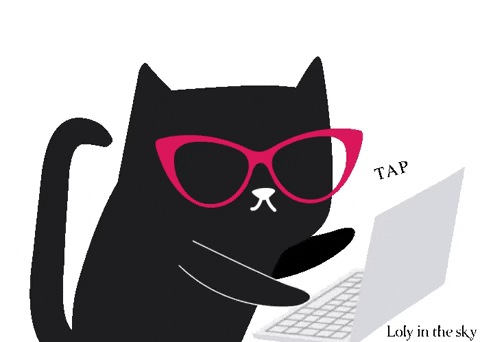
Reply