- Product Upfront AI
- Posts
- 🔥 Atlas vs. Chrome vs. Perplexity: I tested all 3 AI browsers
🔥 Atlas vs. Chrome vs. Perplexity: I tested all 3 AI browsers
Here's which one you should use based on what you do...

Last Tuesday, OpenAI dropped ChatGPT Atlas.
Their shiny new AI browser promised to revolutionise how we surf the web.
Within 48 hours, security researchers demonstrated they could hijack your clipboard, drain bank accounts, and manipulate your browser settings just by tricking the AI.
1-2 million people downloaded it anyway.
The craziest part was that some early testers are reporting they're saving 1-2 hours every single day despite the security nightmares.
One Reddit user with 849 upvotes perfectly captured the chaos:
Who in their right mind would rely on their browser to handle shopping without closely monitoring every single action?
And if you're keeping a close eye on everything, then what's the point of having a bot do it for you?
Another:
Welcome to the messy, promising, slightly terrifying world of AI browsers.
Let's talk about what's actually happening with AI browsers and whether you should care.
🚨 The Atlas Reality Check: What Users Are Actually Saying
OpenAI's marketing promised a browser that "remembers everything" and "takes actions for you." The reality is... complicated.
What people love:
✅ Real-time savings - Early adopters report 1-2 hours saved daily on research
✅ Memory recall works - "I often forget where I saw something earlier. Atlas actually remembers"
✅ Clean interface - Unlike cluttered competitors, Atlas has just two components: Ask button + sidebar
✅ Multi-tab summaries - Open 10 tabs about a topic, ask "what's the consensus?" and it delivers
What's making people rage-quit:
❌ Agent Mode fails 60-85% of the time, depending on task complexity
❌ Mac-only launch blocks 75% of potential users (Windows in Q1-Q2 2026)
❌ Security researchers demonstrated clipboard hijacking within 48 hours
❌ The automation paradox - If you have to verify everything, is it really automation?
One user tested the official demo video and watched it fail to buy oranges. That's... not confidence-inspiring.
💡 Wait, What Even IS an AI Browser?
Good question. Because "AI browser" means very different things depending on who made it.
Regular browser: Shows you websites. That's it.
AI browser: Actively reads what you're viewing, answers questions about it, summarises content, and (theoretically) takes actions on your behalf.
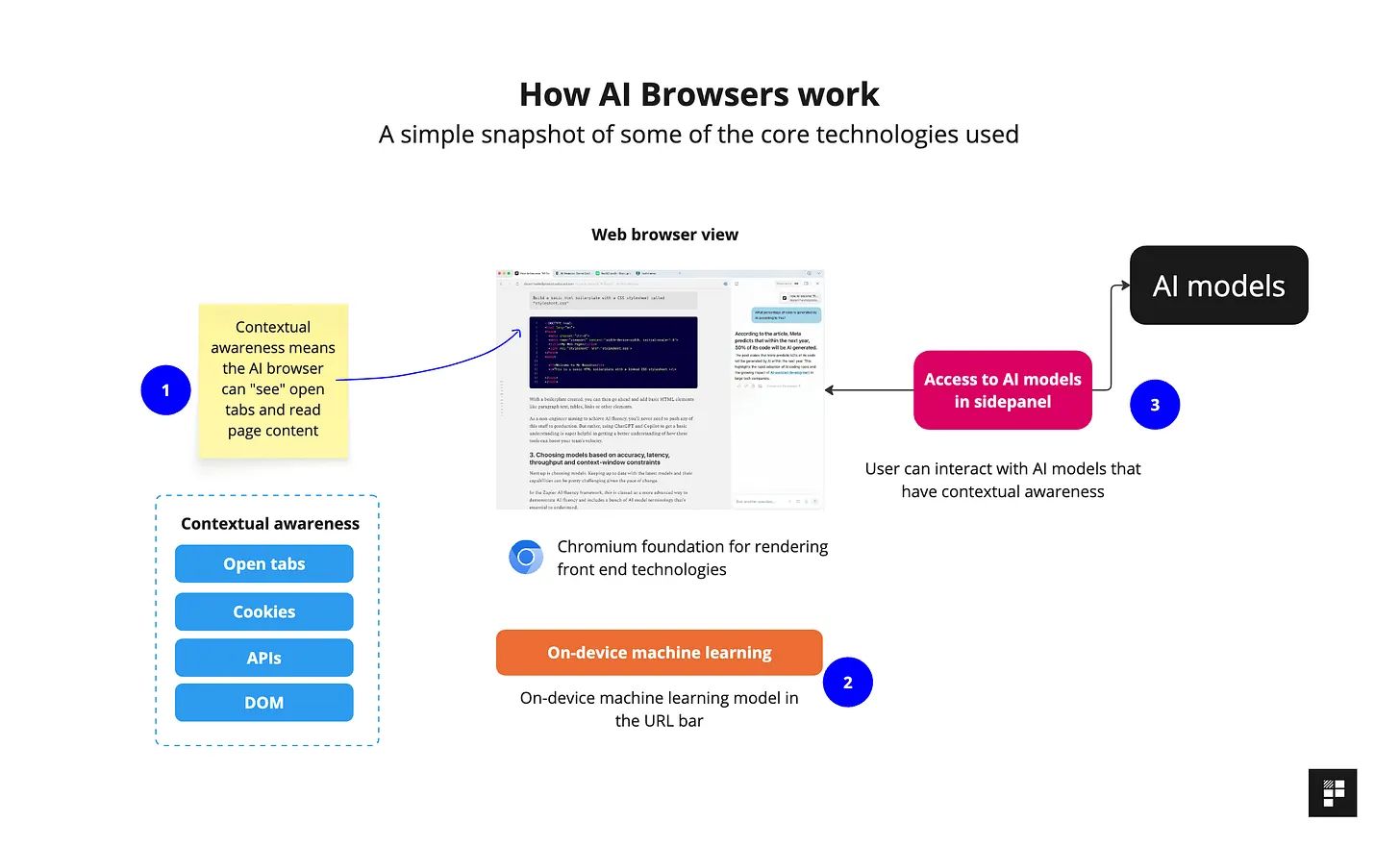
Source: Department of Product
Think of it as having a research assistant living inside your browser. Except this assistant:
Never forget what you looked at
Can read 10 tabs simultaneously
Answers questions without you leaving the page
Can click buttons and fill forms for you (with varying success rates)
Here's what mine did for me this week:
✅ Summarised 12 research articles across multiple tabs into one clean brief
✅ Found the main argument across 5 conflicting sources
✅ Answered "What are the 3 most important things in my open tabs?" (game-changer for ADHD)
✅ Compared hotel prices across 6 websites without me clicking through
Time saved: 4+ hours. Cost: $0.
🎯 The AI Browsers You Can Actually Use Right Now
Forget Atlas for a second. Yes…you heard it right, forget it 🙂
While everyone's freaking out about security issues and Mac-only launches, there are AI browsers you can download today that actually work.
1. Google Chrome with Gemini (100% Free)
The facts:
Just launched for all US users
Already installed for 3.5 billion people
The new Gemini button appears in your sidebar
Works with YouTube, Gmail, and Calendar automatically
Why it matters: You're probably already using Chrome. Google just turned on AI superpowers for free. No switching browsers required.
Best for: Anyone who already lives in Chrome (so... everyone)
What it does that regular Chrome can't:
Type questions in the address bar, get AI answers
Ask "summarise this tab" on any webpage
Works across all your Google services
Agentic features coming soon to automate tasks
My favourite trick: Open 15 tabs during research, ask Gemini, "What are the key themes across everything I have open?" Boom instant synthesis.
2. Perplexity Comet (Was $200/Month, Now FREE)
Perplexity launched Comet at $200/month in September. Almost nobody paid. Atlas launched in October. Perplexity panicked and made Comet completely free.
Why this is huge:
Built specifically for research
Gives citations like a mini-Google Scholar
"Comet Assistant" travels with you across websites
Can synthesise info from multiple tabs with sources
Best for: Students, researchers, writers, and anyone who needs accurate info with receipts
What it does better than Atlas:
Actually works across multiple tabs (Atlas can't do this despite claims)
Provides sources for every claim
Doesn't block legitimate websites (looking at you, Atlas)
Available on Mac and Windows
Real use case: I had 10 tabs open about AI browser security. Asked Comet, "What's the consensus on privacy risks?" Got a sourced summary in 15 seconds instead of spending 45 minutes cross-referencing.
3. Microsoft Edge with Copilot Mode (Free)
Hear me out.
I know. You hate Edge. Everyone hates Edge. But Copilot Mode is legitimately the most underrated AI browser feature out there.
What makes it different:
Voice browsing - Talk to your browser like Alexa
Works across ALL tabs, not just the current one
Copilot Actions can automate repetitive tasks
Can unsubscribe from emails, book appointments, and fill forms
Best for: People who do the same boring browser tasks over and over (data entry, form filling, scheduling)
The killer feature: Say "unsubscribe me from all promotional emails," and it actually does it.
Why nobody talks about it: Because it's Edge, and we're all biased against Microsoft's browser. But the AI features are legitimately better than Chrome's right now.
🔥 Why You Should Care About AI Browsers Right NOW
Here's the brutal truth nobody's saying out loud:
These browsers are free because they're fighting for users.
Google, Microsoft, Perplexity, OpenAI—they're all giving away premium AI features because they want YOU to pick their browser before someone else does.
But this window is closing fast:
Opera just launched a $20/month AI browser (Opera Neon)
OpenAI's Atlas charges $20/month for Agent Mode
Strawberry Browser is $30/month
Dia Browser (from Arc makers)
Translation: Features that are free TODAY will cost $20-30/month TOMORROW.
The companies betting billions on AI browsers are subsidising your usage right now. That won't last.
🛠 Your 5-Minute Action Plan
Don't overthink this. Just pick one and test it today:
Step 1: Pick Your Fighter
Choose based on what you actually need:
Already use Chrome? → Just enable Gemini (literally one click)
Need research with sources? → Download Perplexity Comet
Hate repetitive tasks? → Try Edge Copilot despite your Microsoft trauma
Step 2: Test With Something Real
Don't just play around. Give it an actual task you need to complete:
"Summarise these 5 articles about [your topic]"
"What are the main arguments across these tabs?"
"Compare prices for [product] across these sites"
"What's on my calendar and what should I prepare for?"
Step 3: Time Yourself
Here's what matters: Did it actually save you time?
Track how long the task would normally take vs. with the AI browser. If you're not saving at least 30 minutes on your first try, pick a different browser or a different task.
💰 The Business Opportunity Nobody's Talking About
While everyone's debating whether Atlas is secure enough, here's what's quietly happening:
Three people I know are building "AI browser consulting" businesses. They're teaching companies how to implement these tools into workflows.
They're charging $2,500 per company for 2-hour training sessions.
Why? Because:
Companies see "1-2 hours saved daily per employee" and do the math
Nobody internally knows how to use these tools effectively yet
The ROI is obvious if implemented correctly
The playbook:
Master 2-3 AI browsers deeply (not just surface-level)
Document specific use cases for different roles (research, sales, support)
Create company-specific workflows
Charge consulting fees before the market gets saturated
This window is probably 6-12 months before it becomes commoditised knowledge.
🚨 The Security Reality You Need to Know
Okay, let's address the elephant in the room:
Are AI browsers safe?
The short answer: Not really. Not yet.
What happened with Atlas:
Within 48 hours of launch, security researchers demonstrated:
Clipboard hijacking via hidden commands in webpages
Image-based exploits that trigger malicious commands
Google Docs that can manipulate browser settings
Webpages that trick the AI into following harmful instructions
OpenAI's own Chief Security Officer admitted: "Prompt injection remains a frontier, unsolved security problem."
MIT Professor's warning: "If attackers can trick the AI assistant, it is as if you were tricked."
Fortune Magazine's take: AI browsers "could be vulnerable to attacks that could potentially steal sensitive data or even drain bank accounts."
Read here: Cybersecurity experts are warning
So, should you avoid AI browsers entirely?
Not necessarily. Just be smart about it:
✅ DO use AI browsers for:
Research and content summarisation
Comparing information across multiple sources
Non-sensitive browsing and learning
Productivity tasks on public websites
❌ DON'T use AI browsers for:
Banking or financial transactions
Entering passwords or sensitive data
Healthcare or legal information
Shopping with saved payment methods
The consensus: AI browsers are genuinely useful for research-intensive work. Just don't let them anywhere near your bank account until the security issues get solved.
🔮 The Future Nobody Saw Coming
Browsers might change the internet itself.
Think about it:
If AI can read and interact with websites FOR you, why do websites need to be human-readable?
If browsers can compare prices automatically, why do we need review sites?
If AI can book appointments by talking to other AI, do we need booking forms?
Google lost $100 billion in market value the day Atlas launched.
Not because Atlas is better than Chrome (it's not), but because Wall Street suddenly realised: What if people stop using Google Search because their browser just answers questions directly?
Perplexity made their $200/month browser free overnight because they saw the threat.
Microsoft, Google, OpenAI, Anthropic, they're all betting billions that AI browsers are the next platform.
The internet as we know it might look completely different in 3 years.
⚡ Here's What to Do Next
If you take ONE action from this email, do this:
Pick the easiest option based on what you already use:
Option 1: Chrome Users (Easiest) Enable Gemini in Chrome → Takes 30 seconds. Test it on your next research task. See if it saves you time
Option 2: Research-Heavy Work
Download Perplexity Comet
→ Takes 2 minutes. Open 5-10 tabs about a topic. Ask "what's the consensus with sources?"
Option 3: Automate Boring Tasks
Try Edge Copilot
→ Takes 5 minutes. Use voice commands for repetitive tasks. See if it handles your workflow
Don't overthink this. Just pick one and test it today with something you actually need to do. If it doesn't save you at least 20 minutes, try a different browser.
My take: Install one of the free options today. Test it for a week. Measure actual time savings. Don't use it for anything sensitive. See if it fits your workflow.
The worst case? You waste 5 minutes installing it.
The best case? You get back 5-10 hours per week, while these companies are still giving features away for free
BEFORE YOU GO
P.S. – I'm testing new AI browsers every week.
Reply and tell me: What's the ONE repetitive browser task you wish AI could automate for you?
I'll feature the best solutions in next week's newsletter.
That's all for today!
Don't fall behind on AI. Get the AI trends and tools you need to know.
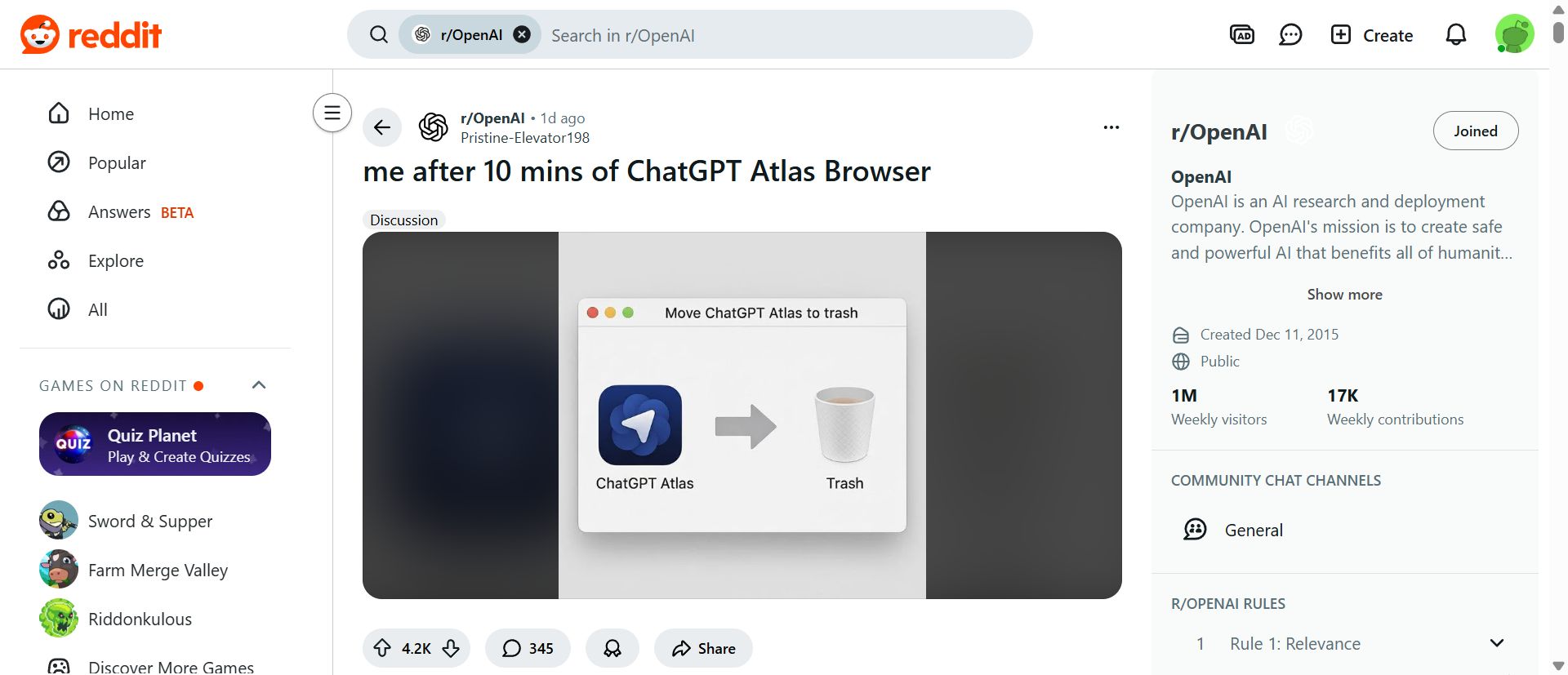
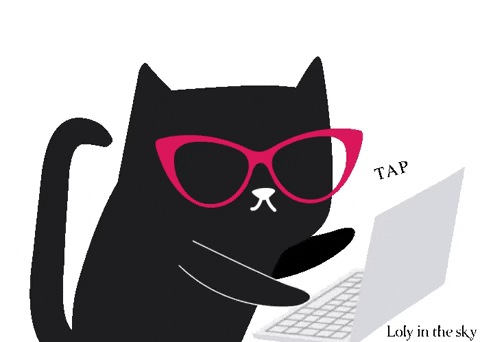
Reply